


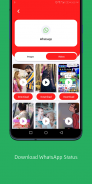




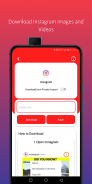


Social Cube - All in One Status & Video Downloader

Social Cube - All in One Status & Video Downloader ၏ ရွင္းလင္းခ်က္
Are you looking for status save for some of the major social platforms?
Then stop looking because you are at the right place the application you will love.
Social cube is all one on status, images, and video saver application for all of your favorite social network platforms like Instagram(from public or your private account), Facebook, WhatsApp, TikTok(With or without the watermark), Likee, and twitter.
Yes, you can now download your favorite status from all these platforms just by using one single application.
Now you can switch the application into two other languages Arabic and Hindi
How to Save Instagram Image or Video?
A. Launch the Social Cube application
B. Launch the Instagram copy the post link
C. Open the Social Cube application from the notification bar( or directly from the app launcher and select Instagram)
D. Click at the download button
How to save Instagram Images or Videos from a private account?
A. Launch the Social Cube application
B. Select Instagram
C. Click at the toggle button in the top area of the application
D. Login in to your Instagram account
E. Copy or share the Instagram link
F. Press back and Click at the download button
How to Save TikTok, Likee, Facebook, Instagram or Twitter Images or Videos
A. Launch any of the above application application
B. Scroll down to your favorite post
C. Click share and select Social Cube app from sharing
D. Social Cube will automatically identify from which platform or application you are downloading and it will open the respective screen
E. Click at the download button.
Note: Click on the "Without Watermark" button when you want to download the TikTok video without a watermark.
How to save WhatsApp Status
A. Launch the WhatsApp application and watch the status
B. Now launch the Social Cube application and select WhatsApp from the main menu
C. Here you will see all the WhatsApp Image and Video Status, Click at the download button which status you want to download.
Note. You can see all the download Status, Images, and videos from all the social apps, in the, in the gallery.
How to help: Choose Likee, TikTok, WhatsApp, Facebook, Instagram, or Twitter option and click on the help button on the top right corner of the screen, and see the steps in screenshots.
သင်အဓိကလူမှုရေးပလက်ဖောင်းအချို့အတွက် status ကိုရှာဖွေနေပါသလား
သင်နှစ်သက်သောလျှောက်လွှာကိုသင့်တော်သည့်နေရာတွင်ရှိနေသောကြောင့်ရှာဖွေခြင်းကိုရပ်ပါ။
Social cube အားလုံးသည် status (ပုံ၊ ရုပ်ပုံများနှင့်သင်အကြိုက်ဆုံးလူမှုကွန်ယက်ပလက်ဖောင်းများဖြစ်သော (အများပြည်သူနှင့်သင်၏ကိုယ်ပိုင်အကောင့်မှ)၊ Facebook၊ WhatsApp၊ TikTok (watermark နှင့်အတူသို့မဟုတ်မပါဘဲ)၊ Likee နှင့် twitter တို့အတွက်အခြေအနေတစ်ခုဖြစ်သည်။ ။
ဟုတ်ကဲ့၊ ယခုသင်ဤသင်ပုန်းတစ်ခုမှတစ်ခုတည်းကိုသာအသုံးပြုခြင်းအားဖြင့်သင်ကြိုက်နှစ်သက်သော status ကိုယခု download လုပ်နိုင်သည်။
ယခုသင်သည်လျှောက်လွှာကိုအခြားအာရပ်နှင့်ဟိန္ဒူဘာသာနှစ်ဘာသာသို့ပြောင်းနိုင်သည်
Instagram ပုံနှင့်ဗွီဒီယိုကိုမည်သို့သိမ်းဆည်းရမည်နည်း။
A. Social Cube လျှောက်လွှာကိုဖွင့်ပါ
ခ။ Instagram link ကိုဖွင့်ပြီး post link ကိုကူးပါ
C. Social Cube application ကို notification bar မှဖွင့်ပါ (သို့မဟုတ် app launcher မှတိုက်ရိုက်။ Instagram ကိုရွေးချယ်ပါ)
the download ခလုတ်ကိုနှိပ်ပါ
ပုဂ္ဂလိကအကောင့်တစ်ခုမှ Instagram ရုပ်ပုံများနှင့်ဗွီဒီယိုများကိုမည်သို့သိမ်းဆည်းရမည်နည်း။
A. Social Cube လျှောက်လွှာကိုဖွင့်ပါ
ခ Instagram ကိုရွေးချယ်ပါ
C. လျှောက်လွှာ၏ထိပ်inရိယာရှိခလုပ်ခလုတ်ကိုနှိပ်ပါ
D. သင်၏ Instagram အကောင့်သို့ဝင်ပါ
E. Instagram link ကိုကူးယူပါ
F. ပြန်နှိပ်ပါ။ download ခလုတ်ကိုနှိပ်ပါ
TikTok၊ Likee၊ Facebook၊ Instagram သို့မဟုတ် Twitter ပုံများသို့မဟုတ်ဗီဒီယိုများကိုမည်သို့သိမ်းဆည်းမည်နည်း
A. အထက်ပါလျှောက်လွှာကိုဖွင့်ပါ
ခသင်အကြိုက်ဆုံးပို့စ်ကိုအောက်သို့ scroll လုပ်ပါ
C. Share ကိုဝေမျှပြီးမျှဝေပါ
D. Social Cube သည်မည်သည့် platform သို့မဟုတ် application ကိုသင် download လုပ်နေသည်ကိုအလိုအလျောက်ခွဲခြားသတ်မှတ်လိမ့်မည်။ ၎င်းသည်သက်ဆိုင်ရာမျက်နှာပြင်ကိုဖွင့်လိမ့်မည်
E. download ခလုတ်ကိုနှိပ်ပါ။
မှတ်စု: watermark မပါဘဲ TikTok ဗီဒီယိုကိုသင်ကူးယူလိုပါက“ Without Watermark” ခလုတ်ကိုနှိပ်ပါ။
WhatsApp Status သိမ်းဆည်းနည်း
A. WhatsApp application ကိုဖွင့်ပြီးအခြေအနေကိုကြည့်ပါ
ခ။ ယခု Social Cube application ကိုဖွင့်ပြီး Main menu မှ WhatsApp ကိုရွေးချယ်ပါ
C. ဒီနေရာတွင် WhatsApp ၏ပုံရိပ်နှင့်ဗီဒီယိုအခြေအနေအားလုံးကိုသင်တွေ့လိမ့်မည်။ သင်ကူးယူလိုသောအဆင့်ကို download ခလုတ်ကိုနှိပ်ပါ။
မှတ်စု။ ပြခန်းရှိလူမှုရေးအက်ပ်များမှ download, Status, Images နှင့်ဗီဒီယိုအားလုံးကိုကြည့်ရှုနိုင်သည်။
ဘယ်လိုကူညီရမလဲ Likee, TikTok, WhatsApp, Facebook, Instagram, သို့မဟုတ် Twitter ရွေးစရာကိုရွေးချယ်ပြီးမျက်နှာပြင်၏ထိပ်ညာဘက်ထောင့်ရှိအကူအညီခလုတ်ကိုနှိပ်ပါ။

























